As chat platforms like WhatsApp and Telegram have become popular over the last several years, the good old SMS had to take a back seat. Still, SMS messages aren’t going anywhere anytime soon. Text messaging is still quite popular in countries like the US, and while your friends and family may not be pinging you on SMS as much, you’re still likely getting dozens of text messages from companies and service providers every day. To keep track of all these text messages on your Android phone, you need a good app. While the pre-installed apps work fine most of the time, they’re relatively barebones. So we’ve selected the best text messaging apps for Android you can download right now.
Messages




Previously known as Android Messages, the Messages app from Google is the company’s official app for texting and RCS messages. It comes pre-installed on Pixel and select other phones but other Android users can download it from Google Play.
The Messages app packs support for sending text messages via your computer or pretty much any device that has a browser. Additionally, there are basic theming options, search support, spam protection, and a lot more. You can also send group texts, emojis, GIFs, stickers, videos, and audio messages using the app. Moreover, you get the power of Google Assistant right in your texting app.
Messages is free to download and use.
Messages (Free, Google Play) →
Chomp SMS




Chomp SMS is a veteran of the Android world. It has been available for over a decade now and is consistently recommended as one of the best texting apps on the platform. The app comes with a number of very useful features, including passcode lock, scheduled messages, and quick reply popup.
It works perfectly with dual-SIM devices and supports group messaging, MMS, SMS blocking, and lots more. Chomp is also great at customization. You can change notification LED colors, ringtones, and vibrate patterns for different senders. Additionally, the app is compatible with PushBullet, Yappy, and Wear OS for notifications and replying.
Chomp is free to download and use; however, it does include ads that can be removed with an in-app purchase.
Chomp SMS (Free+, Google Play) →
Pulse SMS




Pulse SMS is another great texting app for Android. It’s full of features and works great. With Pulse, you get support for sending text messages from any platform, per-contact customization, blacklist support, and backup/ restore function.
Additionally, there’s support for smart replies, web previews, scheduled messages, delayed sending, and search. Moreover, you can password-protect select conversations you don’t want others to see. On the design front, Pulse SMS uses Material Design, so it looks simple and elegant.
The app is free to download and use; however there are some in-app purchases to enable features like sending messages from any platform.
Pulse SMS (Phone/Tablet/Web) (Free+, Google Play) →
QKSMS




QKSMS is a simple and open-source app. It sports a clean design and comes with a lot of customization options. It also supports MMS, group texting, scheduled messages, and search. Moreover, you can backup and restore your texts as well as block conversations or create a blacklist.
Additionally, the app uses ‘Should I Answer’ to filter spam messages, and supports Wear OS. That’s not all — you also get a night mode and various accessibility features with QKSMS.
QKSMS is free to download and use. It’s also ad-free.
SMS Organizer




SMS Organizer is an amazing SMS app from Microsoft. In fact, it’s one of the smartest texting apps out there. But much of its development is focused on India. Having said that, many of its great features will work just as well even outside the country. SMS Organizer is also restricted to very few markets, including Australia, India, the UK, and the US.
The best part of the app is its organizational capabilities. It intelligently sorts your messages into different sections, like personal, offers, reminders, and texts from financial organizations. All of this is aimed at decluttering your inbox, and done right on your device. Moreover, you get a dark theme, auto-backup support, the ability to block senders, and a number of customization options.
SMS Organizer is free to download and use.
SMS Organizer (Free, Google Play) →
Silence
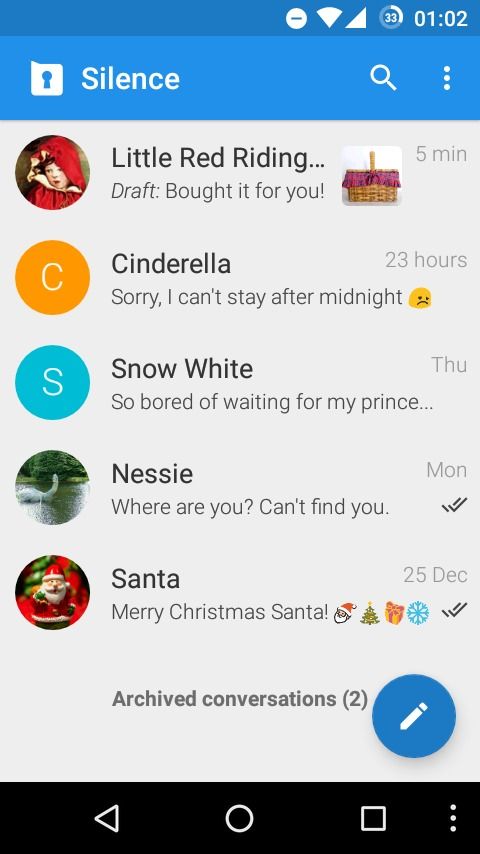



If you’re looking for a secure SMS app, Silence is your best bet. It’s an open-source app that uses the Signal protocol to encrypt text messages. It’s important to note here that the end-to-end encryption only works when both the sender and the recipient are using Silence. All the messages on Silence are encrypted locally, so if somehow you lose your phone, your messages will remain protected.
Apart from its encryption, Silence works like any other texting app. With Silence, you get support for per-content customization, blocking senders, screen security, and a lot more.
Silence is free to download and use. It’s however not available in all markets.
Textra SMS




Textra SMS is another veteran of the Android world. It hasn’t been around as long as Chomp SMS but it’s still quite old. It’s highly customizable and comes with a lot of theming options. You also get chat heads like Facebook Messenger, support for both MMS and group messaging, and blacklisting support.
An interesting and quite useful feature in Textra SMS is the support to copy just part of an SMS. Typically, SMS apps copy the entire thing. There are lots more features, like scheduled messages, stop during send, and over 3,000 emojis. Textra is also compatible with PushBullet, Mighty Text, and Wear OS.
Textra is free to download and use, but there are ads that you can remove using an in-app purchase.
Textra SMS (Free+, Google Play) →
Handcent Next SMS




Handcent Next SMS is another good texting app for your Android phone. It comes with all typical texting features, like scheduled messages, SMS blocker, blacklisting, search, and SMS backups. Additionally, you can password-protect select messages, and the app supports MMS and group messaging.
In other features, the app’s Handcent Anywhere function allows users to send text messages from their computer or tablet, without touching their phone. Theming and customization options are present as well.
Handcent Next SMS is free to download and use but there are some in-app purchases.
Handcent Next SMS - Best texting w/ MMS & stickers (Free+, Google Play) →
Simple SMS Messenger




Simple SMS Messenger is another open-source texting app available on Android. It offers pretty much all major texting features without any ads or unnecessary permissions. Along with SMS messages, Simple SMS Messenger also supports MMS and group messaging. Further, you get support for blocking senders and backup support.
The app’s footprint is also much less and it follows Material Design. Moreover, Simple SMS Messenger includes a search function, various customization options, and the ability to mute conversations.
Simple SMS Messenger is free to download and use.
Simple SMS Messenger: SMS and MMS messaging app (Free, Google Play) →
Yaata




If you’re looking for a super small SMS app, Yaata is for you. Just 3.9MB in size, Yaata brings all major texting features to your phone. The app includes support for MMS, group chats, delayed sending, and copying parts of texts from a SMS. It also packs backup and restore functions, themes, advanced search, and per-contact customization.
While the above features are free, you can get a premium subscription to get scheduled messages, night mode, blacklisting, auto-forwards, and auto-responder capabilities.
The app is free to download and use but you’ll need to make an in-app purchase to get the premium features.
YAATA - SMS/MMS messaging (Free+, Google Play) →
Bonus: SMS Backup and Restore




It’s not a texting app but it is still very useful for anyone who relies on SMS. If your favorite SMS app doesn’t come with built-in backup and restore functions, SMS Backup and Restore can help. It’s probably one of the oldest and best SMS backup apps on Google Play.
The app allows you to backup SMS, MMS, and call logs in XML format. You can create local backups or store them to Google Drive, OneDrive, or Dropbox. The app also supports recurring scheduled backups, backups of select conversations, and backup transfer over Wi-Fi Direct. Moreover, the backed-up messages can also be viewed on the developer’s website using the XML file.
The app is free to download and use. It includes advertisements. If you don’t want the advertisements, you can download the Pro version.
SMS Backup & Restore (Free, Google Play) →
SMS Backup & Restore Pro ($4.49, Google Play) →
These are the best text messaging apps for Android. Which app do you use and are you happy with it? Let us know in the comments section!
The post These are the Best Text Messaging apps for Android: Google Messages, Chomp SMS, Pulse SMS, and more! appeared first on xda-developers.
from xda-developers https://ift.tt/35KHQL6
via IFTTT


Aucun commentaire:
Enregistrer un commentaire